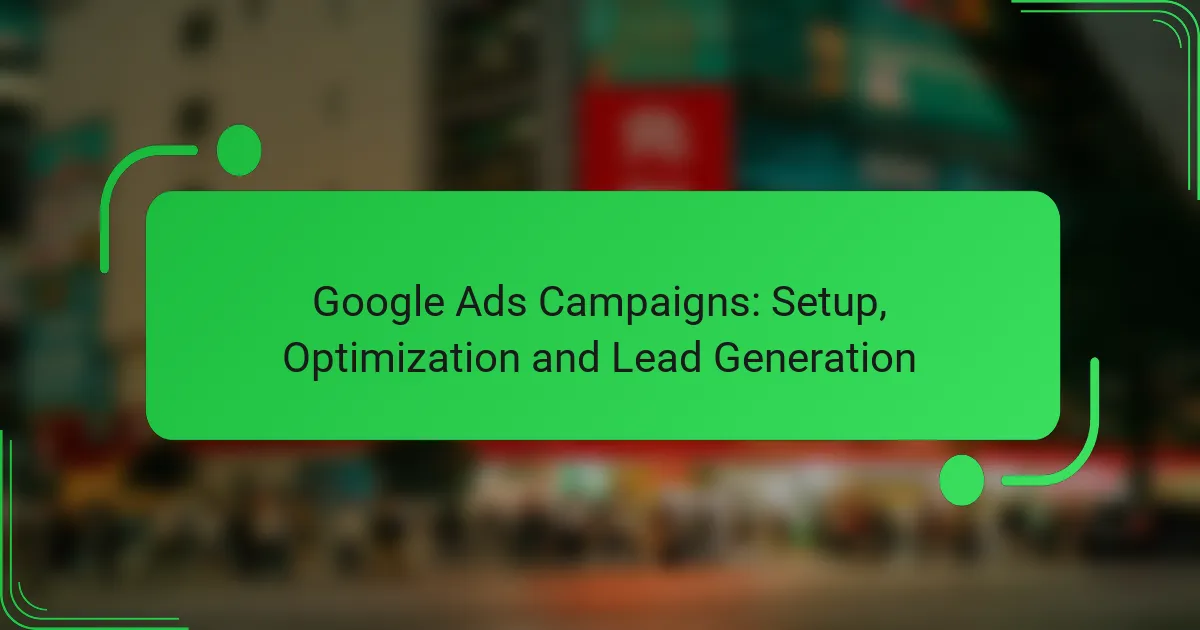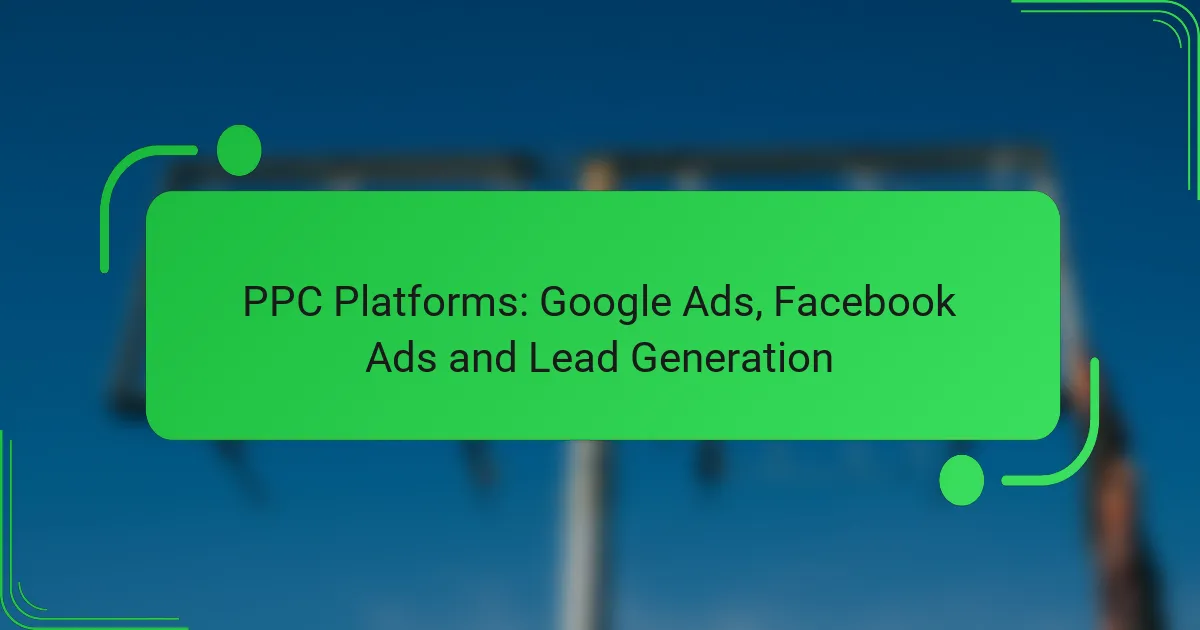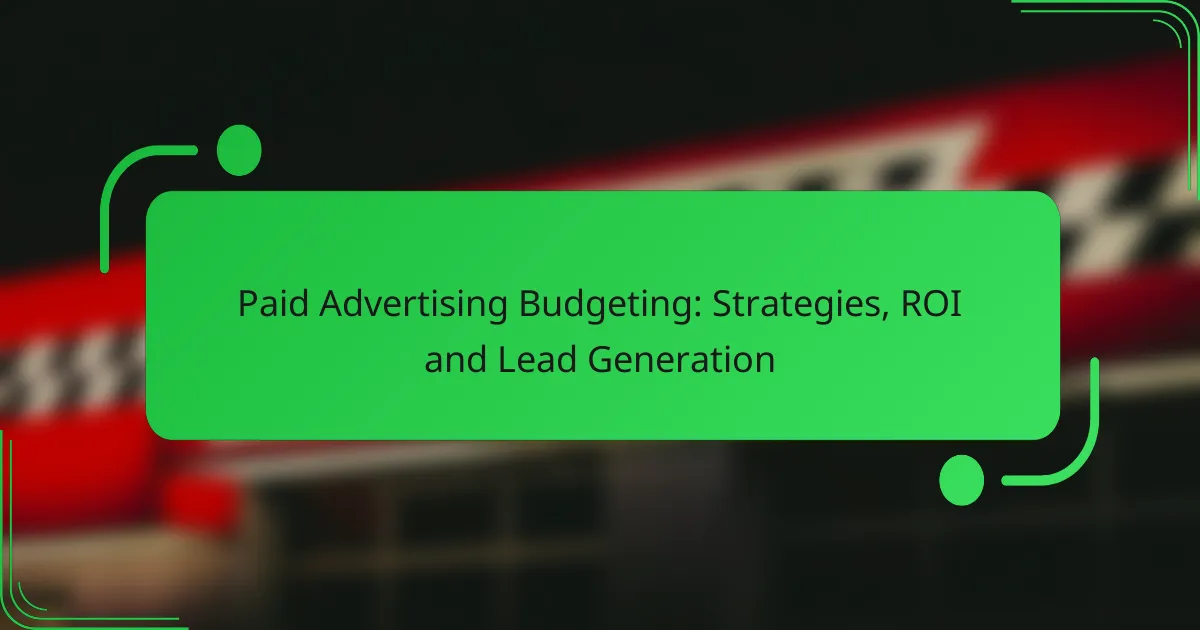Google Ads campaigns are essential for effective lead generation, requiring a strategic setup that includes clear objectives and precise audience targeting. By optimizing these campaigns through data-driven practices and continuous performance analysis, businesses can significantly enhance their return on investment. Regularly monitoring key performance indicators will ensure that your ads are not only reaching the right audience but also achieving desired results.
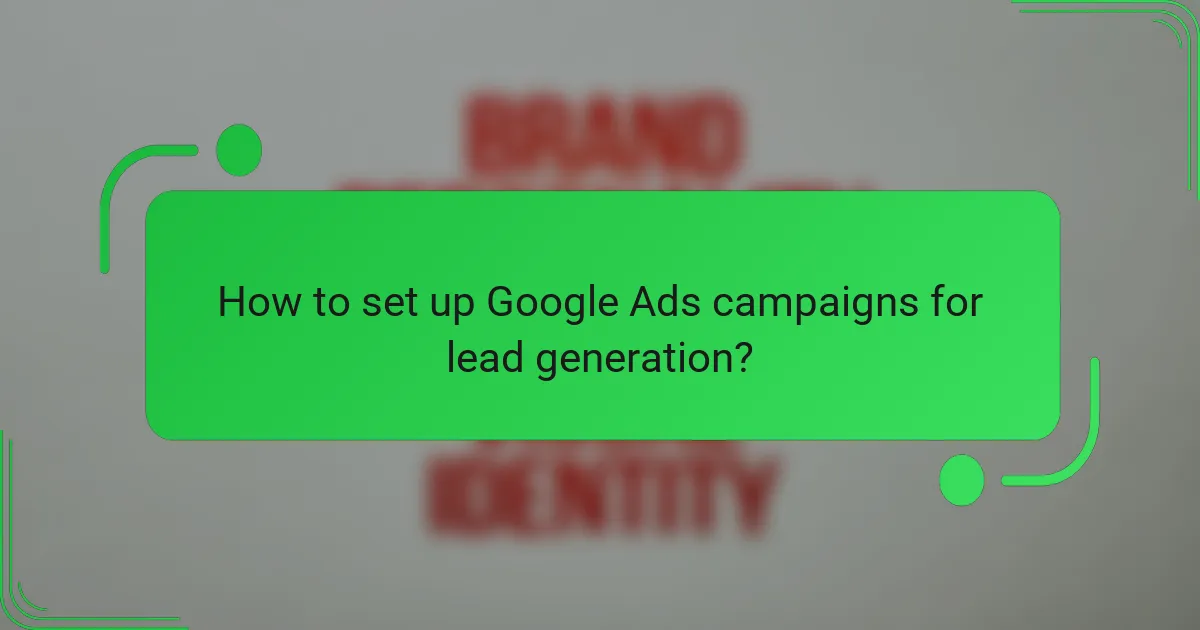
How to set up Google Ads campaigns for lead generation?
Setting up Google Ads campaigns for lead generation involves defining clear objectives, targeting the right audience, and selecting the appropriate campaign type. These steps are crucial for maximizing your ad spend and achieving effective lead generation.
Define campaign goals
Establishing campaign goals is the first step in setting up Google Ads for lead generation. Common objectives include increasing website traffic, generating leads, or boosting sales. Clearly defined goals help in measuring success and optimizing future campaigns.
Consider using the SMART criteria—Specific, Measurable, Achievable, Relevant, and Time-bound—to refine your goals. For instance, instead of aiming to “increase leads,” specify “generate 50 leads per month from the website.” This clarity will guide your strategy and metrics.
Select target audience
Identifying your target audience is essential for effective lead generation. Use demographic data, interests, and online behavior to create a detailed profile of your ideal customer. Google Ads allows you to target specific groups based on these criteria.
Utilize tools like Google Analytics to gather insights about your current audience. This data can inform your targeting choices, ensuring that your ads reach individuals most likely to convert into leads.
Choose campaign type
Google Ads offers various campaign types, each suited for different lead generation strategies. The most common types include Search, Display, and Video campaigns. Choose a type based on where your audience is most active and how they prefer to engage with content.
For instance, if your audience frequently searches for solutions online, a Search campaign may be most effective. Conversely, if you want to build brand awareness, a Display campaign can visually engage users across various websites.
Set budget and bidding strategy
Setting a budget and choosing a bidding strategy are critical for managing your ad spend effectively. Determine a daily or monthly budget that aligns with your overall marketing goals. Google Ads allows you to set limits to avoid overspending.
Consider using automated bidding strategies like Target CPA (Cost Per Acquisition) or Maximize Conversions, which adjust bids based on performance. This can help optimize your budget allocation and improve lead generation outcomes.
Create ad groups and keywords
Creating ad groups and selecting relevant keywords is vital for targeting your audience effectively. Organize your campaigns into ad groups based on specific themes or products, and choose keywords that potential leads are likely to search for.
Utilize Google’s Keyword Planner to discover high-performing keywords and assess their competition. Aim for a mix of broad and long-tail keywords to capture a wider audience while also targeting specific queries that indicate strong purchase intent.
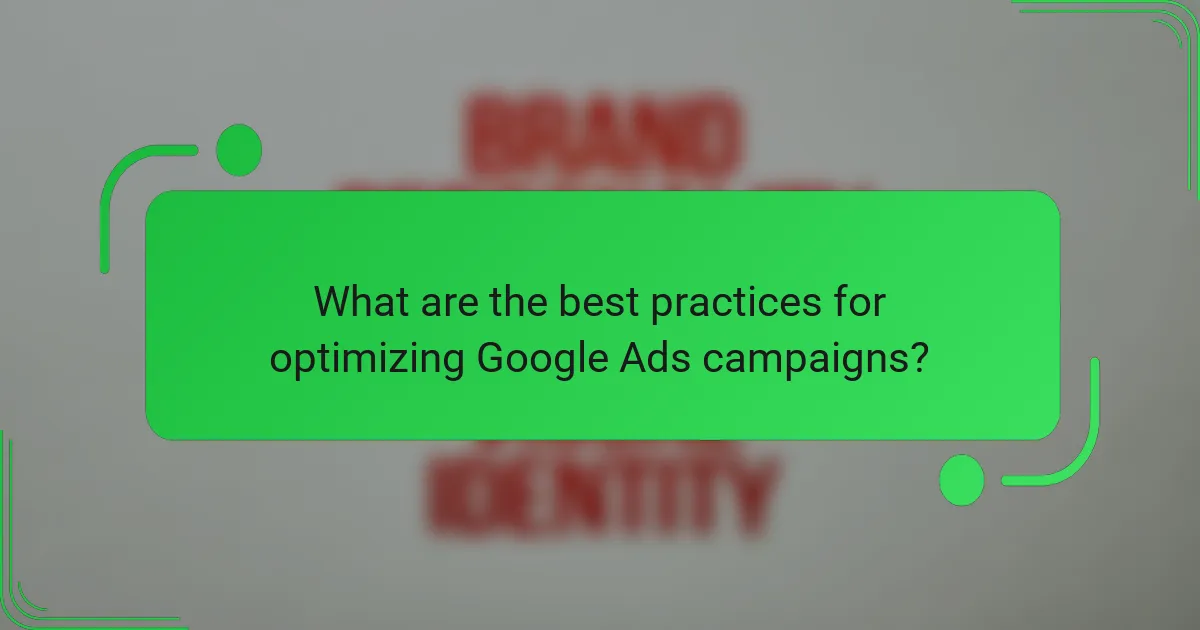
What are the best practices for optimizing Google Ads campaigns?
To optimize Google Ads campaigns effectively, focus on data-driven strategies that enhance performance and improve return on investment. Key practices include regularly reviewing performance metrics, adjusting keywords and bids, utilizing ad extensions, and testing ad variations.
Regularly review performance metrics
Monitoring performance metrics is crucial for understanding how your campaigns are performing. Key metrics to track include click-through rates (CTR), conversion rates, and cost per acquisition (CPA). Regular reviews help identify trends and areas that need improvement.
Set a schedule to analyze these metrics, such as weekly or bi-weekly, depending on your campaign scale. Use Google Ads reports to gain insights into which ads and keywords are driving the most traffic and conversions.
Adjust keywords and bids
Regularly updating your keywords and bids can significantly impact your campaign’s success. Start by identifying high-performing keywords and consider increasing bids for those to maximize visibility. Conversely, reduce bids or pause underperforming keywords to optimize your budget.
Utilize tools like Google’s Keyword Planner to discover new keyword opportunities and assess competition. Aim for a balanced approach that maintains a mix of broad and exact match keywords to capture a wider audience while ensuring relevance.
Utilize ad extensions
Ad extensions enhance your ads by providing additional information and increasing visibility. Common types of extensions include site link, callout, and structured snippet extensions. These can improve your ad’s click-through rate by offering more value to potential customers.
Incorporate relevant extensions based on your business goals. For instance, if you want to drive phone calls, use call extensions to make it easy for users to contact you directly. Regularly update your extensions to reflect current promotions or offerings.
Test ad variations
Testing different ad variations is essential for identifying what resonates best with your audience. Create multiple versions of your ads with varying headlines, descriptions, and calls to action. This approach allows you to compare performance and optimize based on data.
Implement A/B testing to determine which variations yield the highest conversion rates. Make incremental changes and avoid testing too many elements at once to ensure clear insights into what drives performance improvements.
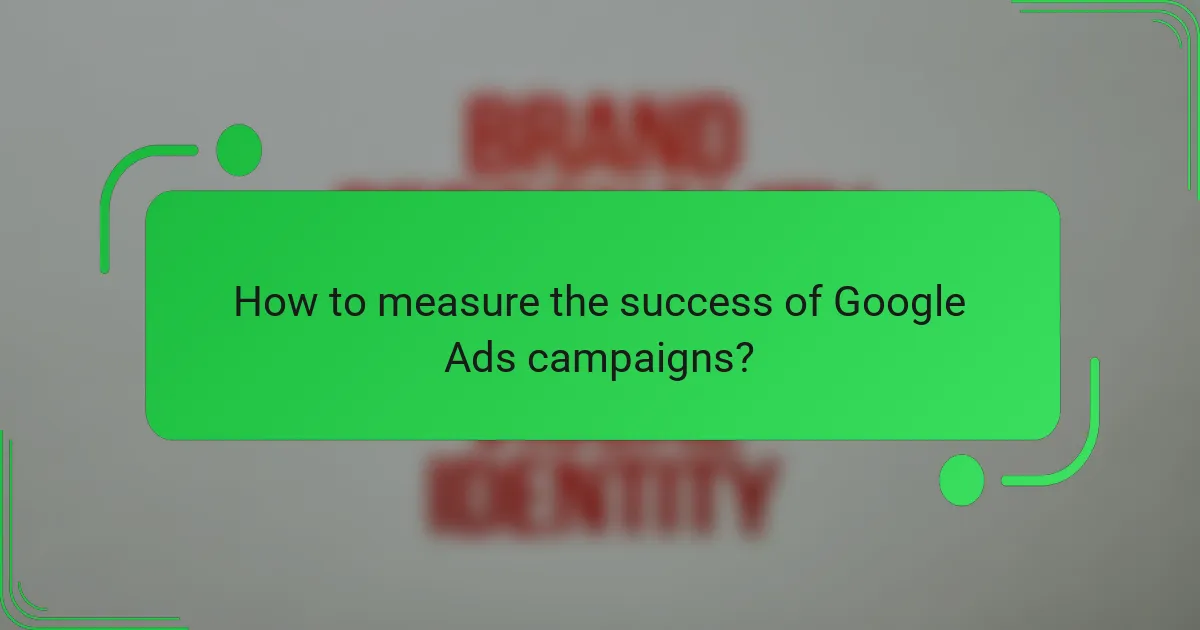
How to measure the success of Google Ads campaigns?
Measuring the success of Google Ads campaigns involves tracking key performance indicators (KPIs) that reflect how well your ads are achieving their objectives. Focus on metrics like conversion rates, return on ad spend (ROAS), and click-through rates (CTR) to evaluate effectiveness and make informed adjustments.
Track conversion rates
Conversion rates indicate the percentage of users who complete a desired action after clicking on your ad, such as making a purchase or signing up for a newsletter. To calculate this, divide the number of conversions by the total number of clicks and multiply by 100. A conversion rate of 2-5% is generally considered average, but this can vary by industry.
To improve conversion rates, ensure your landing pages are relevant to the ad content and optimized for user experience. A/B testing different ad copies and landing page designs can also help identify what resonates best with your audience.
Analyze return on ad spend (ROAS)
Return on ad spend (ROAS) measures the revenue generated for every dollar spent on advertising. To calculate ROAS, divide the total revenue from your ads by the total ad spend. A ROAS of 400% (or 4:1) is often seen as a good benchmark, meaning you earn four dollars for every dollar spent.
Consider your business goals when evaluating ROAS. A lower ROAS might be acceptable if your campaign builds brand awareness or leads to long-term customer relationships. Regularly review and adjust your ad budget based on ROAS to maximize profitability.
Monitor click-through rates (CTR)
Click-through rate (CTR) measures how often people click on your ad after seeing it, calculated by dividing the number of clicks by the number of impressions. A CTR of 1-3% is typical for many industries, but higher rates can indicate effective ad targeting and messaging.
To enhance CTR, focus on creating compelling ad copy and using relevant keywords. Experiment with different ad formats, such as responsive search ads, to see which versions yield better engagement. Regularly reviewing your CTR can help identify underperforming ads that may need revision or replacement.
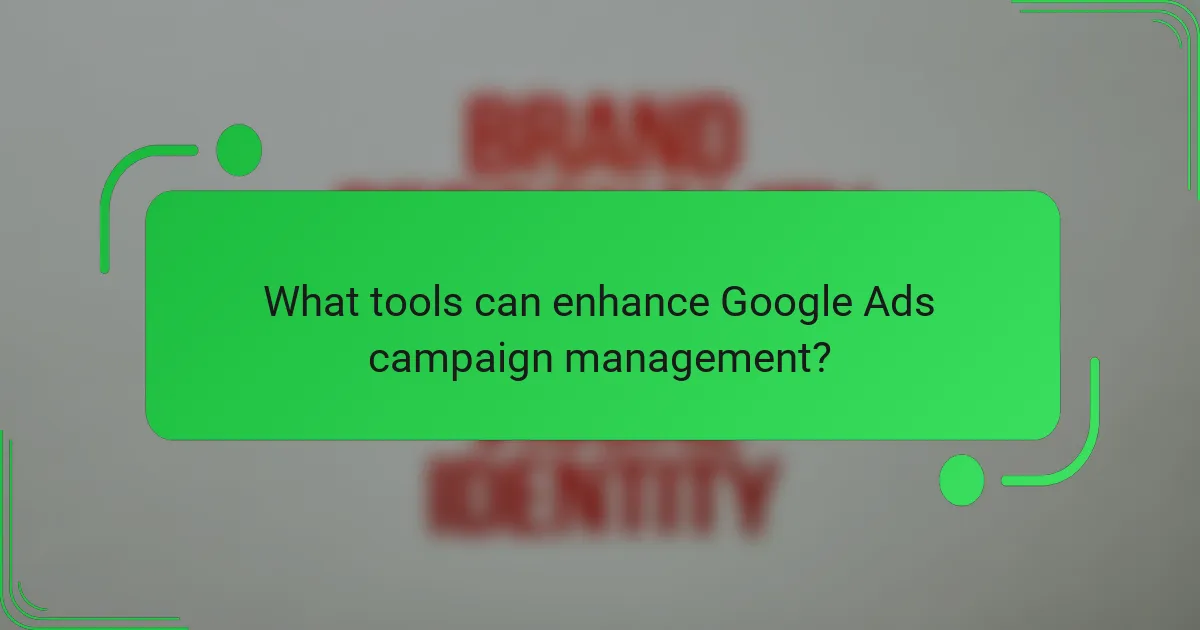
What tools can enhance Google Ads campaign management?
Several tools can significantly improve the management of Google Ads campaigns by streamlining processes, providing insights, and enhancing performance. Utilizing these tools can lead to better optimization and more effective lead generation strategies.
Google Ads Editor
Google Ads Editor is a free, downloadable application that allows advertisers to manage their campaigns offline. Users can make bulk changes, such as editing multiple ads or keywords simultaneously, which saves time and reduces the risk of errors.
Consider using Google Ads Editor for tasks like importing and exporting campaigns, which can simplify the process of adjusting budgets or targeting. Regularly back up your campaigns to avoid any data loss during updates.
SEMrush
SEMrush is a comprehensive digital marketing tool that offers competitive analysis, keyword research, and performance tracking for Google Ads campaigns. It helps identify high-performing keywords and provides insights into competitors’ strategies.
When using SEMrush, focus on its keyword magic tool to discover relevant keywords and their search volumes. This can help refine your ad targeting and improve click-through rates. Be mindful of the subscription costs, which can vary based on the features you need.
WordStream
WordStream is designed to optimize Google Ads campaigns through its user-friendly interface and automated suggestions. It provides tools for keyword discovery, ad creation, and performance analysis, making it suitable for both beginners and experienced marketers.
Utilize WordStream’s 20-Minute Work Week feature to receive actionable recommendations tailored to your campaign’s performance. This can help you prioritize tasks and optimize your ads efficiently. Keep in mind that while it offers valuable insights, a subscription fee is required for full access to its features.
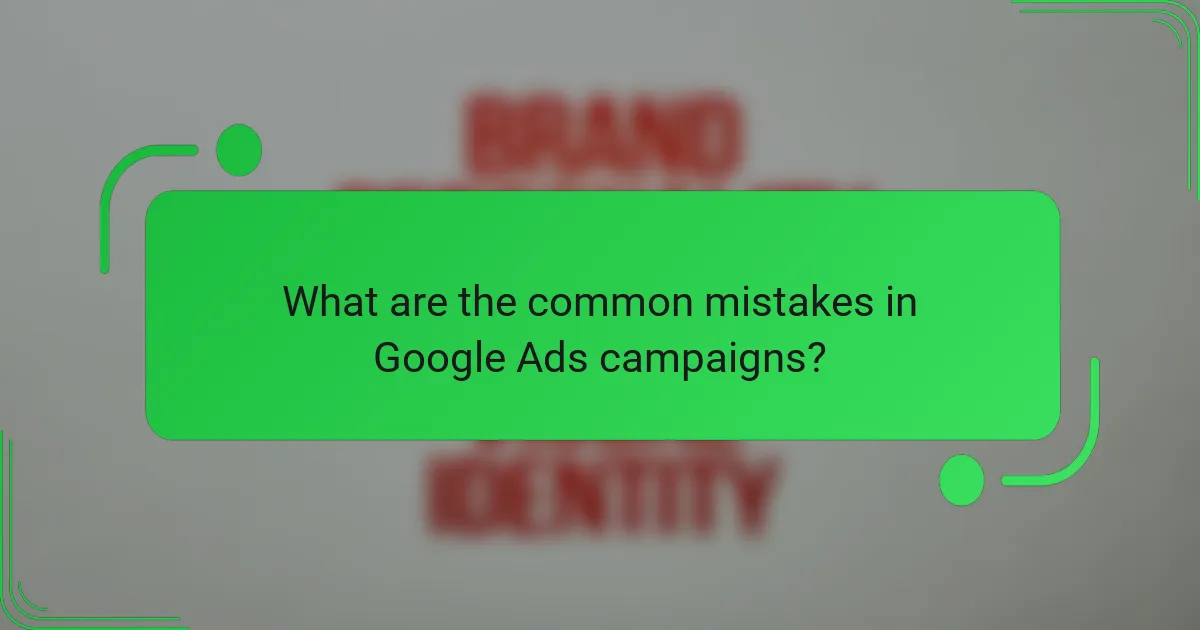
What are the common mistakes in Google Ads campaigns?
Common mistakes in Google Ads campaigns include poor keyword selection, inadequate targeting, and neglecting ad copy optimization. These errors can lead to wasted budget and low conversion rates, ultimately hindering campaign success.
Poor Keyword Selection
Choosing the wrong keywords is a frequent pitfall in Google Ads. Focusing on overly broad terms can result in high competition and low relevance, while overly specific keywords may limit reach. It’s essential to conduct thorough keyword research to identify terms that balance search volume and relevance.
Utilize tools like Google Keyword Planner to discover effective keywords. Aim for a mix of short-tail and long-tail keywords to capture a broader audience while still targeting specific queries. Regularly review and refine your keyword list based on performance data.
Inadequate Targeting
Failing to target the right audience can severely impact your campaign’s effectiveness. Without precise targeting, your ads may reach users who are not interested in your offerings, leading to low click-through and conversion rates. Utilize demographic targeting, location settings, and audience segments to refine your reach.
Consider using remarketing strategies to re-engage users who have previously interacted with your site. This can help increase conversion rates by focusing on users already familiar with your brand. Regularly analyze audience performance and adjust targeting settings as needed.
Neglecting Ad Copy Optimization
Ad copy plays a crucial role in attracting clicks and conversions. Many advertisers overlook the importance of testing different headlines and descriptions. Compelling ad copy should clearly convey the value proposition and include a strong call to action.
Regularly A/B test different versions of your ads to determine which messages resonate best with your audience. Use dynamic keyword insertion to make ads more relevant to search queries. Monitor performance metrics to identify which ads drive the most conversions and adjust accordingly.