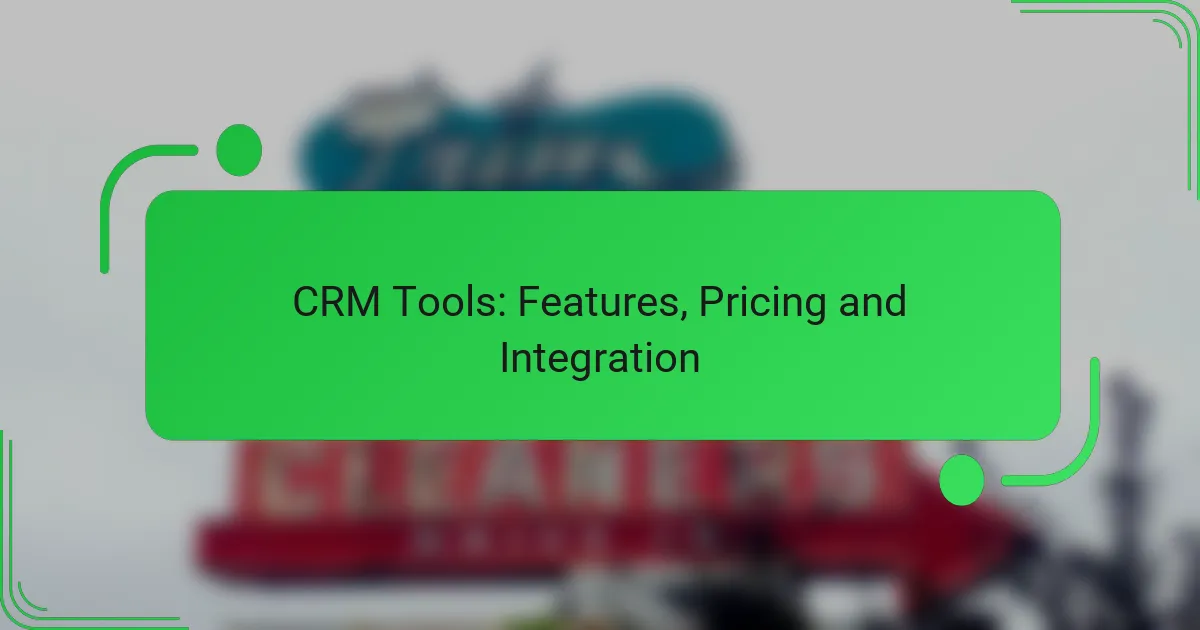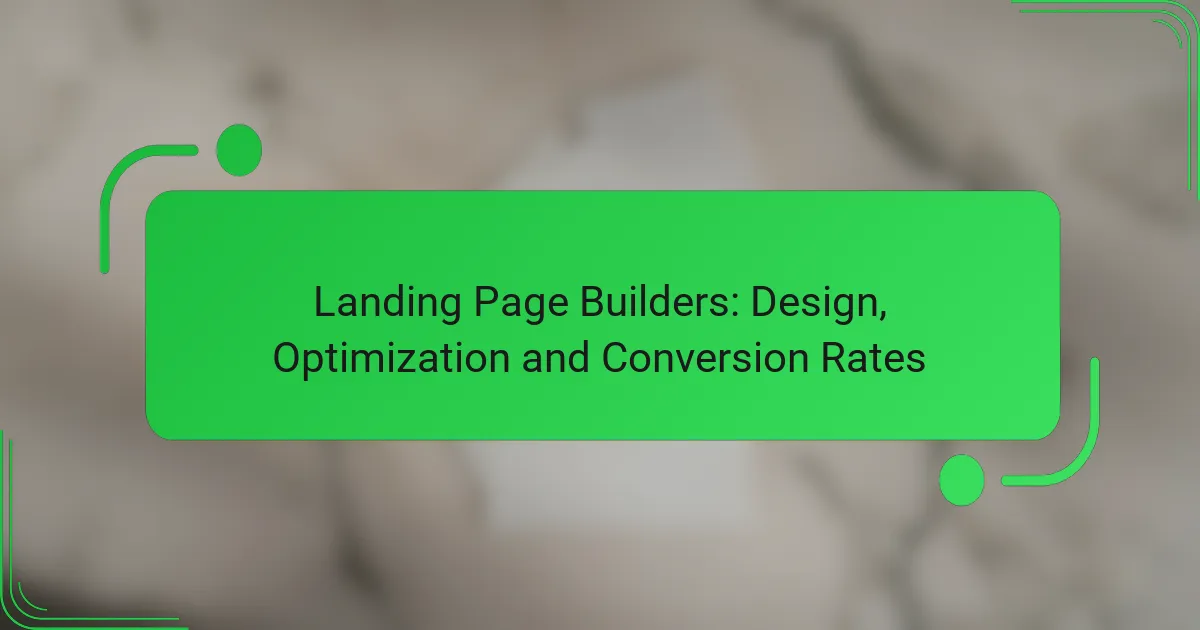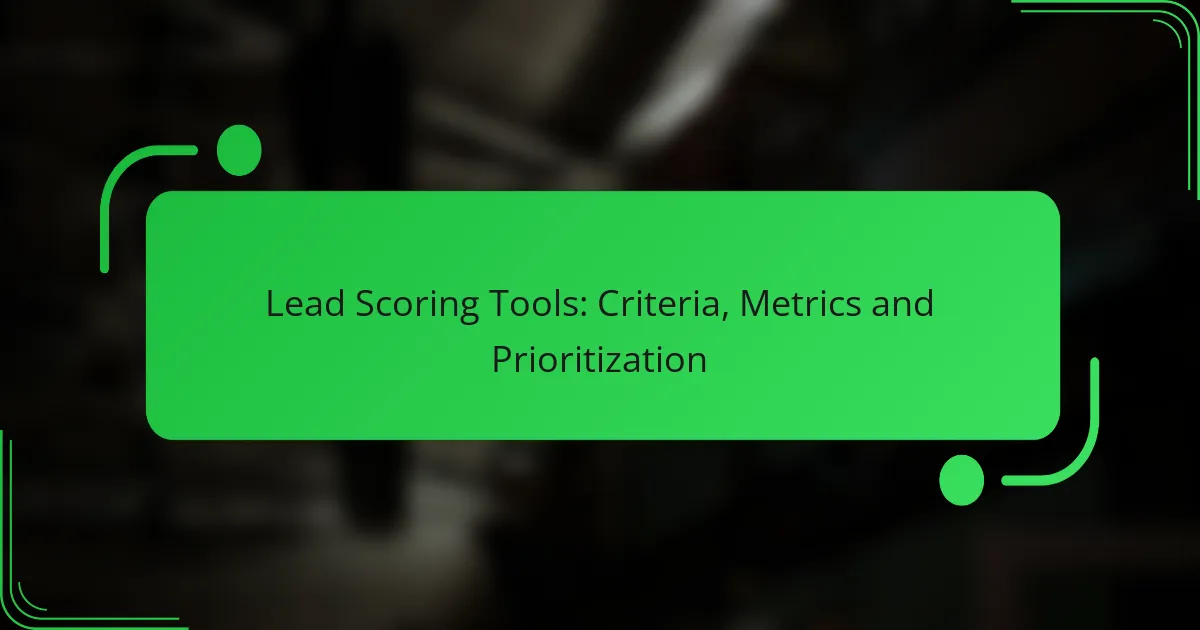Customer Relationship Management (CRM) tools are essential for small businesses looking to enhance their customer interactions and streamline sales processes. Popular options like HubSpot CRM, Zoho CRM, and Salesforce Essentials offer a range of features tailored to smaller enterprises, with pricing plans that accommodate various budgets. When choosing a CRM, it’s important to focus on functionalities that improve relationship management and provide valuable insights through effective integration and automation.

What are the best CRM tools for small businesses?
The best CRM tools for small businesses include HubSpot CRM, Zoho CRM, Salesforce Essentials, Pipedrive, and Freshsales. These platforms offer essential features tailored to the needs of smaller enterprises, such as user-friendly interfaces, affordability, and effective integration capabilities.
HubSpot CRM
HubSpot CRM is a popular choice for small businesses due to its free tier and comprehensive features. It allows users to manage contacts, track deals, and automate marketing tasks without any upfront costs.
Consider using HubSpot CRM if you want an intuitive interface and seamless integration with other HubSpot tools. However, as your business grows, you may need to upgrade to paid plans for advanced features.
Zoho CRM
Zoho CRM offers a robust set of features at competitive pricing, making it suitable for small businesses. It includes sales automation, analytics, and customer support tools, all designed to enhance customer relationships.
Small businesses should explore Zoho CRM’s customization options to tailor the platform to their specific needs. The pricing starts at a low monthly fee per user, making it accessible for startups and growing companies.
Salesforce Essentials
Salesforce Essentials is designed specifically for small businesses, providing a simplified version of the powerful Salesforce platform. It includes essential features like lead management, opportunity tracking, and customer support.
This tool is ideal for small businesses looking for scalability. While it has a higher starting price compared to others, the extensive capabilities and integration options can justify the investment as your business expands.
Pipedrive
Pipedrive is a sales-focused CRM that emphasizes pipeline management and deal tracking. Its visual interface helps small businesses easily manage their sales processes and prioritize leads.
Consider Pipedrive if your business relies heavily on sales activities. The pricing is straightforward, with a monthly fee per user, and it offers a free trial to test its features before committing.
Freshsales
Freshsales provides a comprehensive CRM solution with built-in phone and email capabilities, making it easy for small businesses to communicate with customers. It features lead scoring, workflow automation, and reporting tools.
This tool is particularly beneficial for businesses that require an all-in-one solution. Freshsales offers competitive pricing, starting at a modest monthly fee, and includes a free trial to help you evaluate its effectiveness for your business needs.
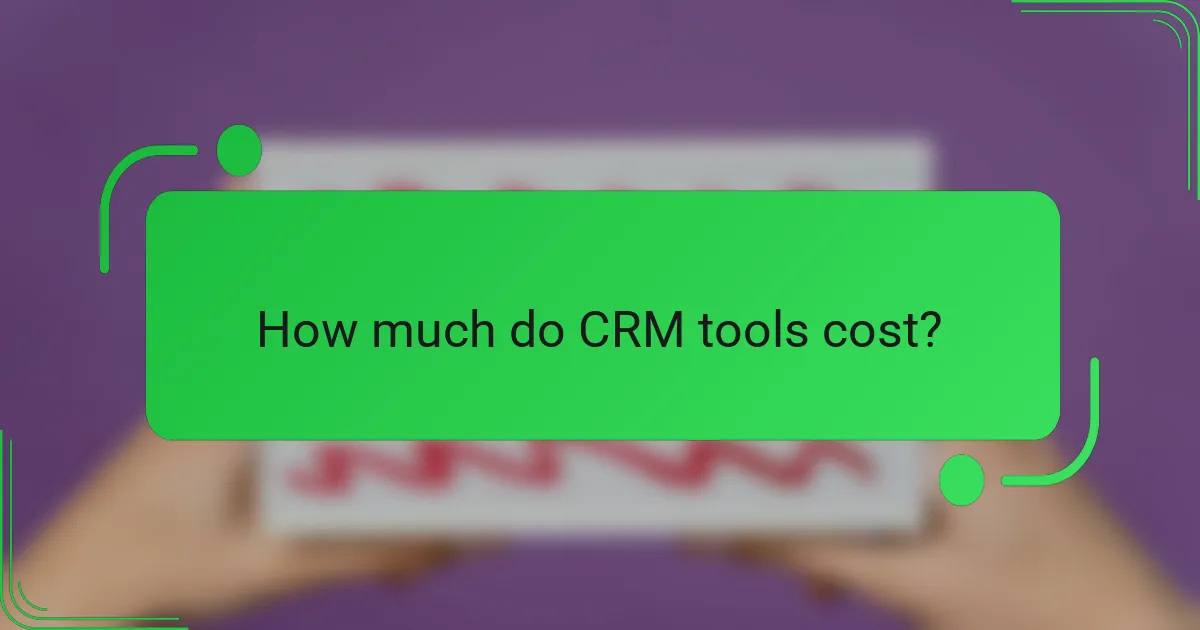
How much do CRM tools cost?
CRM tools typically range from free to several hundred dollars per month, depending on features and user count. Most providers offer tiered pricing plans, allowing businesses to choose options that best fit their needs and budgets.
HubSpot CRM pricing tiers
HubSpot CRM offers a free tier with basic features, making it accessible for small businesses. Paid plans start at around $50 per month and can go up to several hundred dollars, depending on the level of functionality and additional tools included, such as marketing automation and advanced reporting.
Consider the number of users and required features when selecting a plan, as costs can increase significantly with added capabilities. HubSpot’s pricing structure is designed to scale with your business growth.
Salesforce pricing options
Salesforce provides a variety of pricing options, starting from approximately $25 per user per month for the Essentials plan. More advanced plans, like Professional and Enterprise, can range from $75 to over $300 per user monthly, depending on the features and support levels required.
When evaluating Salesforce, consider the specific needs of your team, as the higher tiers offer extensive customization and integration capabilities. Be mindful of potential additional costs for add-ons and third-party integrations.
Zoho CRM subscription plans
Zoho CRM offers competitive pricing, with plans starting at around $12 per user per month for the Standard plan. The Professional and Enterprise plans can range from $20 to $35 per user monthly, providing more advanced features like sales automation and analytics.
Zoho’s pricing is attractive for small to medium-sized businesses, especially those looking for a cost-effective solution with a robust feature set. Always review the included features to ensure they meet your operational needs.
Pipedrive pricing structure
Pipedrive’s pricing starts at about $15 per user per month for the Essential plan, with higher tiers reaching up to $99 per user monthly for the Ultimate plan. Each tier adds more advanced features, such as workflow automation and enhanced reporting tools.
Evaluate your sales process and team size when choosing a Pipedrive plan, as the pricing structure is designed to accommodate various business needs. Take advantage of free trials to assess which features are most beneficial for your organization.
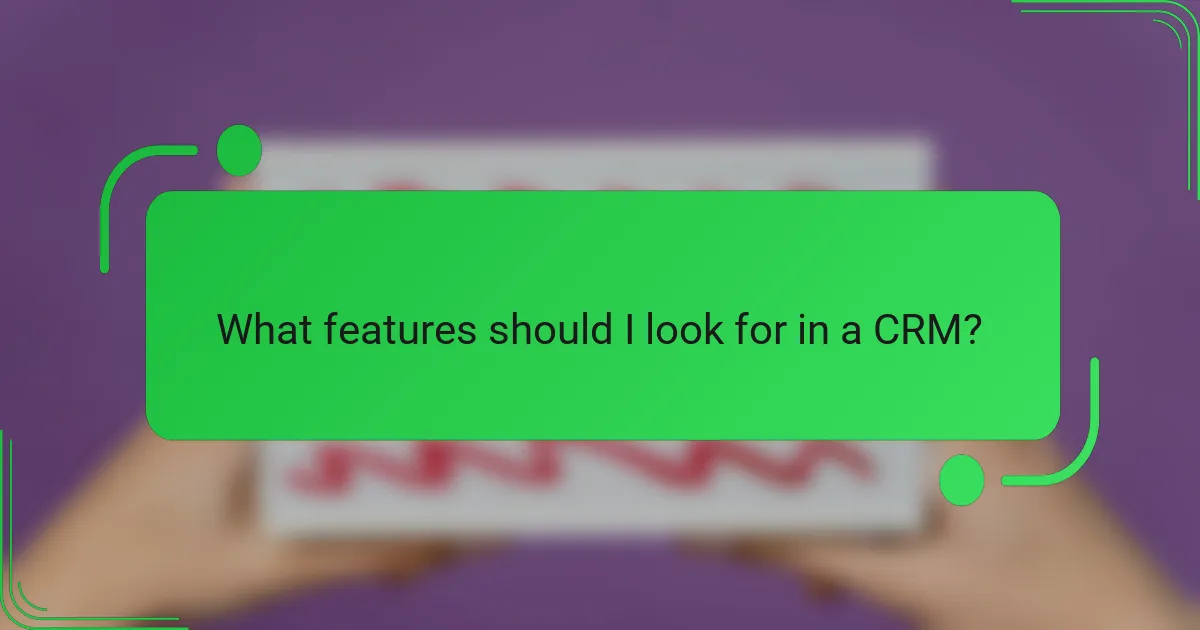
What features should I look for in a CRM?
When selecting a CRM, prioritize features that enhance customer relationship management, streamline sales processes, and provide actionable insights. Key functionalities include contact management, sales automation, reporting and analytics, and integration capabilities.
Contact management
Contact management is essential for organizing and tracking customer information effectively. A robust CRM should allow you to store details such as names, addresses, phone numbers, and interaction history in a centralized database. This feature enables easy access and updates, ensuring your team has the latest information at their fingertips.
Look for CRMs that offer segmentation capabilities, allowing you to categorize contacts based on criteria like demographics or purchase history. This can enhance targeted marketing efforts and improve customer engagement.
Sales automation
Sales automation tools help streamline repetitive tasks, allowing your sales team to focus on closing deals. Features may include automated email follow-ups, lead scoring, and task reminders. These functionalities can significantly reduce the time spent on administrative work.
Consider CRMs that provide customizable sales pipelines to visualize the sales process. This helps in tracking leads and opportunities, ensuring that no potential sale is overlooked. Additionally, automation can improve response times, enhancing customer satisfaction.
Reporting and analytics
Reporting and analytics features are crucial for evaluating sales performance and customer behavior. A good CRM should offer customizable dashboards and reports that provide insights into key metrics such as conversion rates, sales forecasts, and customer retention rates.
Look for CRMs that allow you to generate reports on demand and visualize data trends over time. This can help identify strengths and weaknesses in your sales strategy, enabling data-driven decision-making.
Integration capabilities
Integration capabilities determine how well your CRM can work with other tools and platforms. A flexible CRM should seamlessly connect with email services, marketing automation tools, and e-commerce platforms to create a cohesive workflow.
When evaluating CRMs, check for compatibility with popular applications and APIs. This ensures that data flows smoothly between systems, reducing manual entry and minimizing errors. A well-integrated CRM can enhance overall productivity and provide a more comprehensive view of customer interactions.

How do CRM tools integrate with other software?
CRM tools integrate with other software through various methods, enabling seamless data exchange and enhanced functionality. Common integration methods include third-party automation platforms, API access for custom solutions, and pre-built connectors with popular applications.
Zapier integration with CRM tools
Zapier is a widely used automation tool that connects CRM systems with numerous other applications without requiring coding skills. Users can create “Zaps” that automate tasks, such as adding new leads from a web form directly into the CRM or syncing customer data between platforms.
For effective use of Zapier with CRM tools, consider the volume of tasks you want to automate and the specific applications you frequently use. Most CRM systems support Zapier, making it a flexible option for businesses of various sizes.
API access for custom integrations
API access allows developers to create custom integrations between CRM tools and other software tailored to specific business needs. This method provides greater flexibility and control over data flows, enabling businesses to connect their CRM with unique internal systems or niche applications.
When considering API integrations, evaluate the technical resources available within your organization. Ensure that your team has the necessary skills to manage API connections and maintain them over time, as custom solutions may require ongoing support.
Popular CRM integrations (Mailchimp, QuickBooks)
Many CRM tools offer pre-built integrations with popular applications like Mailchimp for email marketing and QuickBooks for accounting. These integrations streamline processes such as managing customer communications and tracking financial transactions.
When selecting a CRM, check for existing integrations with tools your business already uses. This can significantly reduce setup time and improve data accuracy, as information flows automatically between systems without manual entry.
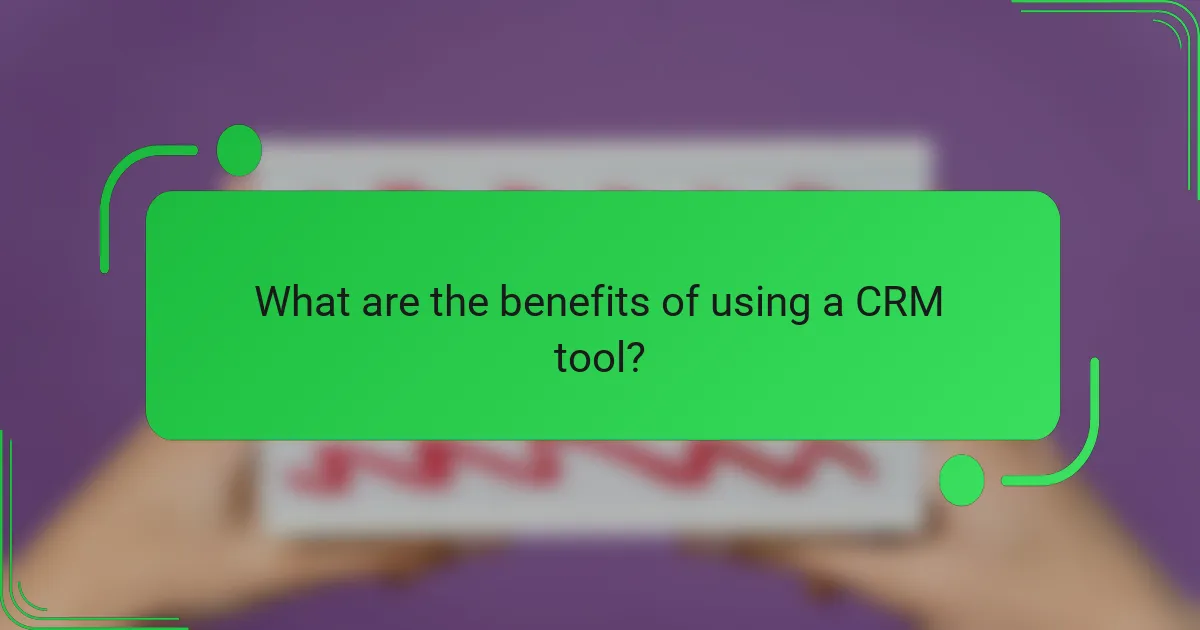
What are the benefits of using a CRM tool?
Using a CRM tool offers numerous advantages, including improved customer relationships, increased sales efficiency, and enhanced data organization. These benefits help businesses streamline operations and foster better interactions with clients.
Improved customer relationships
CRM tools facilitate better communication and engagement with customers by centralizing all interactions in one platform. This allows businesses to track customer preferences, feedback, and history, enabling personalized service that strengthens relationships.
For example, a sales representative can quickly access a customer’s previous purchases and preferences, allowing for tailored recommendations. This personalized approach can lead to higher customer satisfaction and loyalty.
Increased sales efficiency
By automating routine tasks and providing sales teams with essential insights, CRM tools significantly enhance sales efficiency. Features like lead scoring and automated follow-ups help prioritize prospects and streamline the sales process.
Sales teams can save time on administrative tasks, allowing them to focus more on selling. Research suggests that organizations using CRM systems can see sales productivity increase by 30% or more.
Enhanced data organization
CRM tools improve data organization by consolidating customer information into a single, accessible database. This centralized system reduces the risk of data loss and ensures that all team members have up-to-date information.
Moreover, with advanced reporting features, businesses can analyze customer data trends and make informed decisions. Utilizing a CRM can lead to better forecasting and strategic planning, ultimately driving growth.