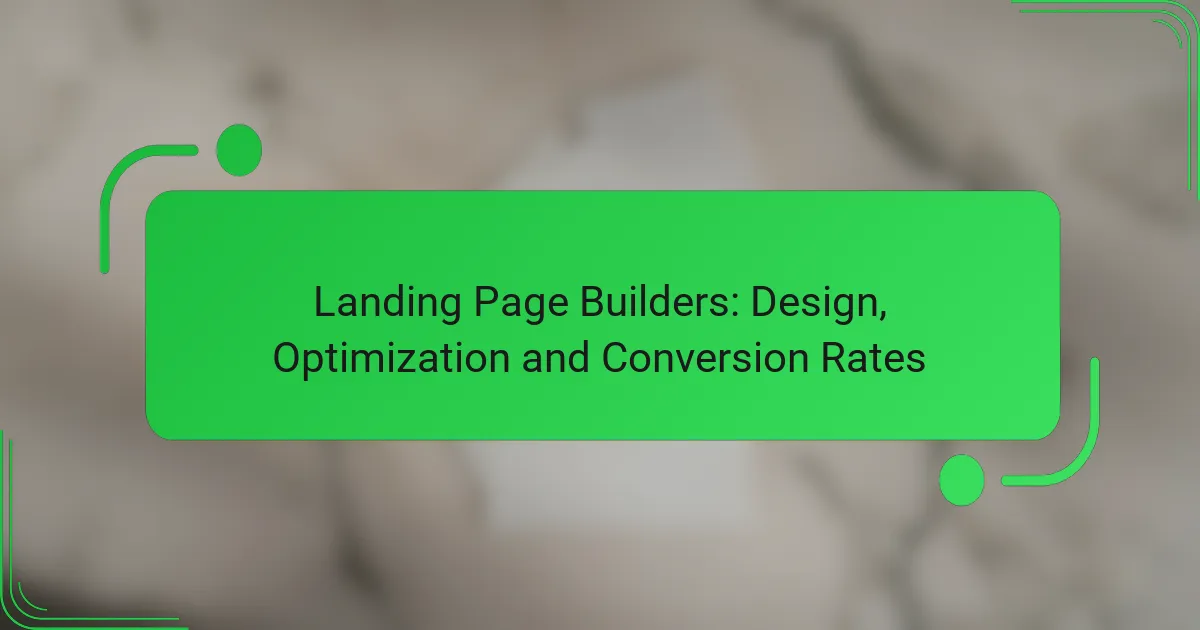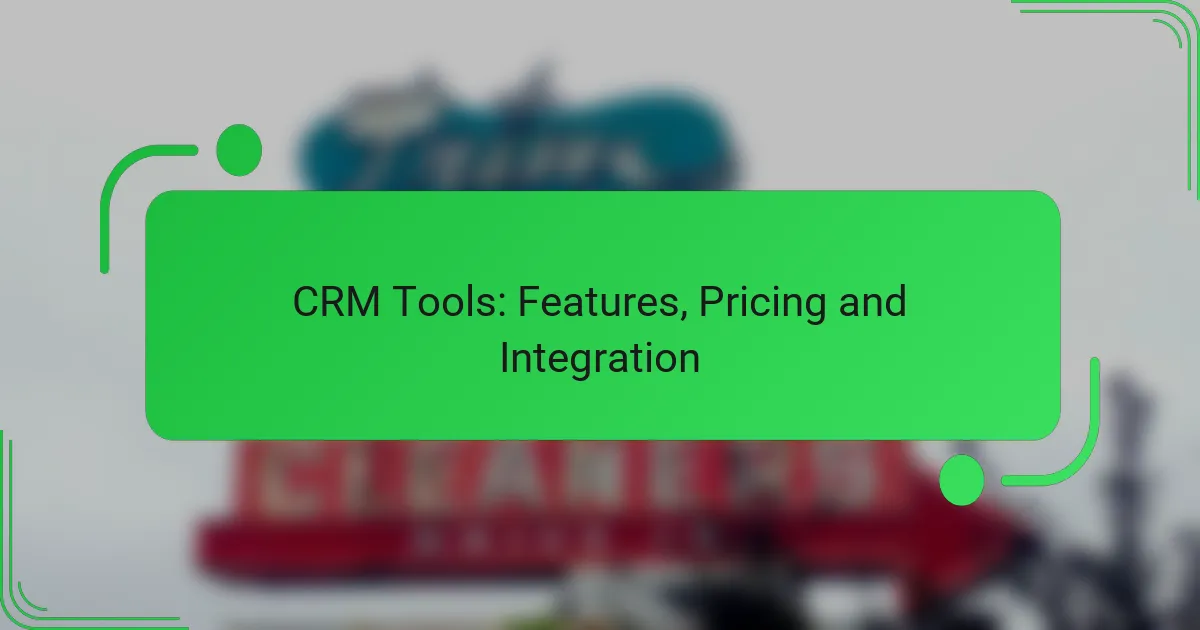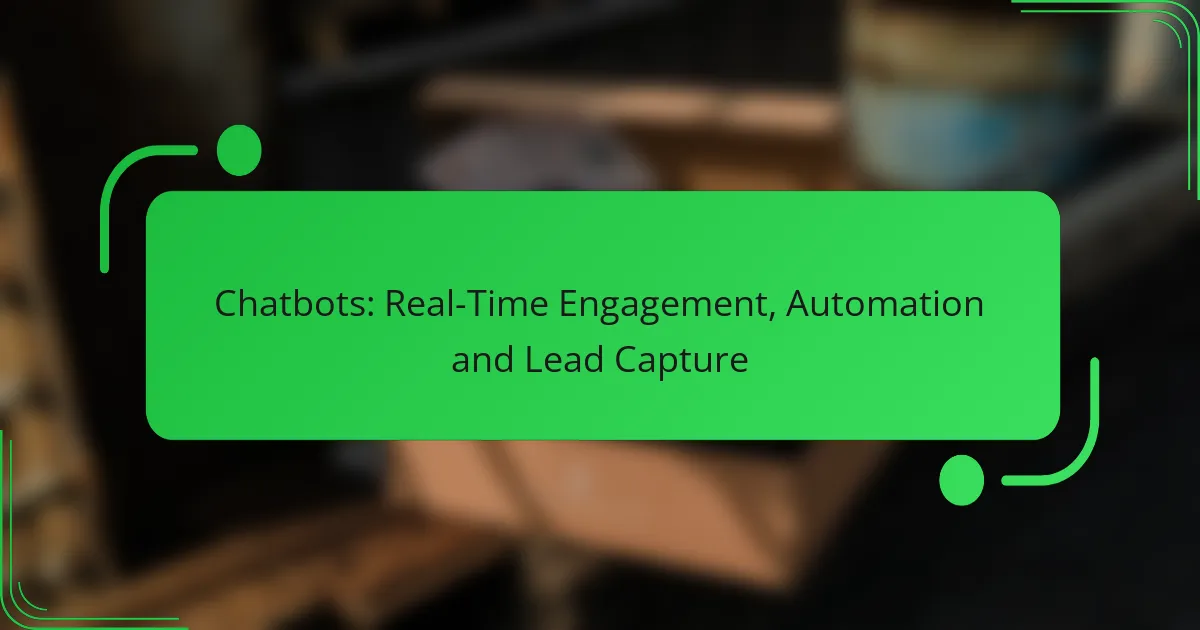Analytics tools play a vital role in tracking performance metrics, offering businesses valuable insights into user behavior and overall performance. By collecting and analyzing data, these tools help identify patterns and trends, enabling informed decision-making. Focusing on key metrics like conversion rates and customer acquisition costs can significantly enhance strategic optimization and drive success.
![]()
What are the best analytics tools for tracking performance metrics?
The best analytics tools for tracking performance metrics include a range of options that cater to different business needs and technical capabilities. These tools provide insights into user behavior, website traffic, and overall performance, helping businesses make data-driven decisions.
Google Analytics
Google Analytics is one of the most widely used analytics tools, offering comprehensive tracking of website traffic and user interactions. It provides detailed reports on user demographics, behavior, and conversion rates, making it essential for businesses looking to optimize their online presence.
To get started, set up a Google Analytics account and integrate it with your website using a tracking code. Regularly review your dashboard to monitor key metrics such as sessions, bounce rates, and goal completions. A common pitfall is neglecting to set up goals, which can lead to missed insights on user actions.
Adobe Analytics
Adobe Analytics is a powerful tool designed for enterprises that require advanced analytics capabilities. It offers real-time data analysis, segmentation, and predictive analytics, allowing businesses to understand customer journeys in depth.
When using Adobe Analytics, consider leveraging its integration with other Adobe products for a more comprehensive view of marketing performance. Be aware that it can be more complex to set up and may require a higher budget compared to other tools. Ensure your team is trained to utilize its full potential.
Mixpanel
Mixpanel focuses on tracking user interactions with web and mobile applications, providing insights into user engagement and retention. It allows businesses to analyze specific events and funnels, which can help in understanding user behavior more granularly.
To maximize Mixpanel’s effectiveness, define key events you want to track and create funnels to visualize user journeys. A common mistake is to overlook the importance of cohort analysis, which can provide valuable insights into user retention over time.
Heap Analytics
Heap Analytics automates event tracking, capturing every user interaction without the need for manual tagging. This feature allows businesses to analyze data retroactively, making it easier to identify trends and user behavior patterns.
When implementing Heap, take advantage of its visual interface to explore data without needing extensive technical skills. However, be cautious about data overload; focus on key metrics that align with your business goals to avoid analysis paralysis.
Matomo
Matomo, formerly known as Piwik, is an open-source analytics platform that prioritizes user privacy and data ownership. It provides similar features to Google Analytics but allows businesses to host their data, which can be crucial for compliance with privacy regulations.
To get started with Matomo, download the software and install it on your server. Regularly review your analytics dashboard to track metrics like visitor locations and page views. Keep in mind that while Matomo offers flexibility, it may require more technical expertise to set up and maintain compared to cloud-based solutions.
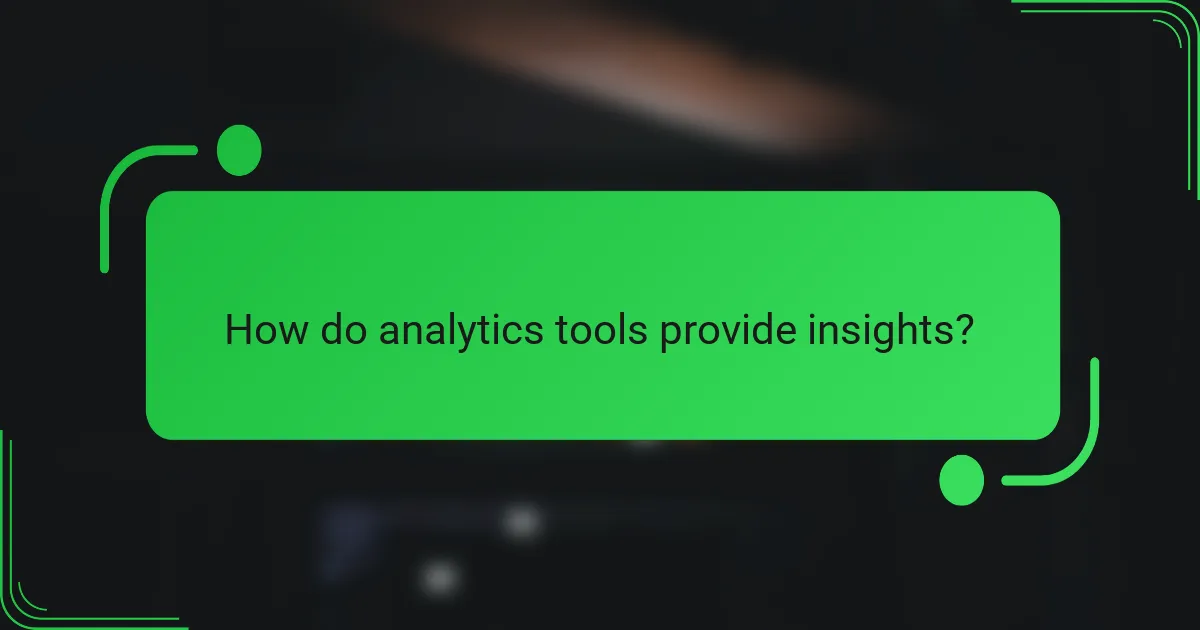
How do analytics tools provide insights?
Analytics tools provide insights by collecting and analyzing data to reveal patterns, trends, and performance metrics. They help businesses understand user behavior and make informed decisions based on real-time information.
Data visualization features
Data visualization features transform complex data sets into easily digestible graphics, such as charts and graphs. These visual representations allow users to quickly identify trends and outliers, facilitating better decision-making.
When choosing an analytics tool, look for options that offer customizable visualizations. This flexibility enables you to tailor the display to your specific needs, making it easier to communicate insights to stakeholders.
Real-time reporting capabilities
Real-time reporting capabilities allow businesses to monitor performance metrics as they happen. This immediacy helps teams respond quickly to changes, optimizing strategies on the fly.
Consider tools that provide alerts for significant fluctuations in key metrics. This proactive approach can help you address issues before they escalate, ensuring your operations remain efficient.
Customizable dashboards
Customizable dashboards enable users to create a personalized view of their most important metrics. By selecting which data to display, businesses can focus on what matters most to their goals.
When setting up a dashboard, prioritize metrics that align with your objectives. Regularly review and adjust your dashboard to reflect changing priorities or new insights, ensuring it remains relevant and useful.
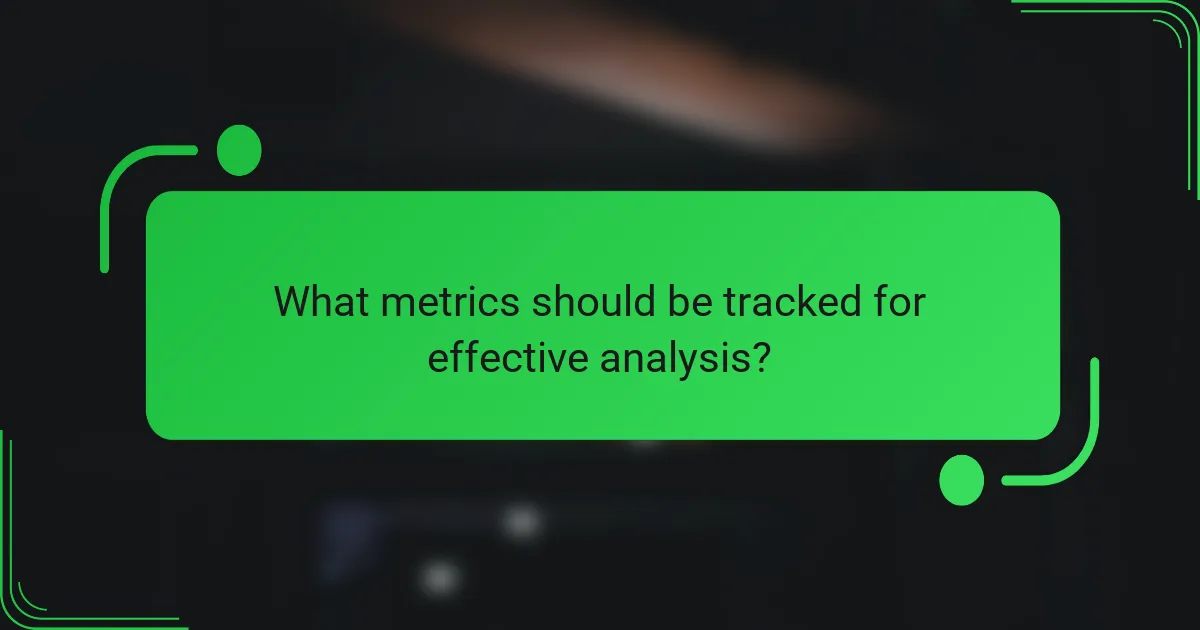
What metrics should be tracked for effective analysis?
To achieve effective analysis, it is crucial to track key performance metrics that provide insights into user behavior and business performance. Focusing on metrics such as conversion rates, bounce rates, customer acquisition cost, and return on investment will help you make informed decisions and optimize your strategies.
Conversion rates
Conversion rates measure the percentage of users who take a desired action, such as making a purchase or signing up for a newsletter. This metric is vital for understanding how effectively your website or marketing campaign turns visitors into customers. A good conversion rate typically ranges from 2% to 5%, but this can vary significantly by industry.
To improve conversion rates, consider A/B testing different elements of your site, such as call-to-action buttons, landing page designs, and content. Focus on creating a seamless user experience that guides visitors toward taking action.
Bounce rates
Bounce rates indicate the percentage of visitors who leave your site after viewing only one page. A high bounce rate may suggest that your content is not engaging or relevant to your audience. Generally, a bounce rate below 40% is considered good, while rates above 70% may require attention.
To reduce bounce rates, ensure that your landing pages are optimized for user intent and provide valuable information. Improving page load speed and enhancing mobile responsiveness can also help keep visitors engaged.
Customer acquisition cost
Customer acquisition cost (CAC) is the total expense incurred to acquire a new customer, including marketing and sales costs. Understanding CAC is essential for evaluating the efficiency of your marketing strategies. A typical CAC should be significantly lower than the lifetime value of a customer to ensure profitability.
To lower CAC, focus on targeted marketing efforts and leverage data analytics to identify the most effective channels. Regularly review your marketing budget and adjust your strategies based on performance metrics.
Return on investment
Return on investment (ROI) measures the profitability of an investment relative to its cost. It is calculated by dividing the net profit from an investment by the initial cost, expressed as a percentage. A positive ROI indicates that your investments are generating more revenue than they cost.
To maximize ROI, regularly assess the performance of your marketing campaigns and adjust your strategies based on what yields the best results. Keep track of both short-term and long-term investments to ensure a comprehensive understanding of your financial performance.
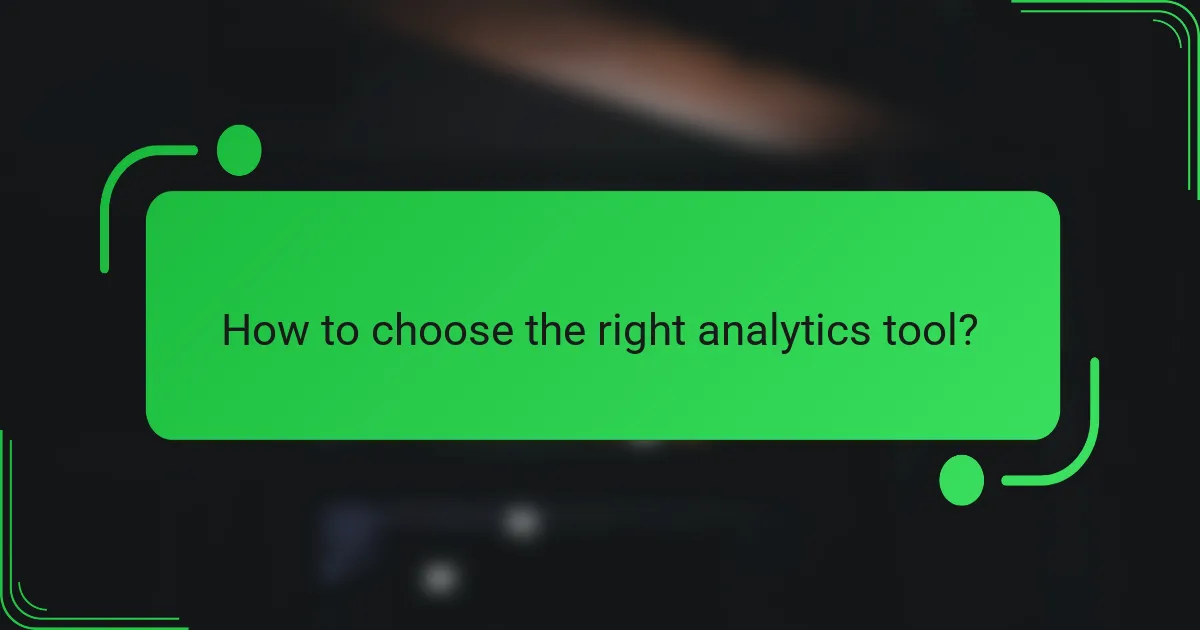
How to choose the right analytics tool?
Choosing the right analytics tool involves understanding your specific business needs, evaluating how well the tool integrates with your existing systems, and considering your budget constraints. A well-selected tool can provide valuable insights and enhance performance metrics effectively.
Identify business needs
Start by assessing what specific insights you require from an analytics tool. Consider whether you need basic tracking of website traffic, in-depth customer behavior analysis, or performance metrics for marketing campaigns. Defining your objectives will help narrow down your options.
For example, if your primary goal is to improve conversion rates, look for tools that offer A/B testing and detailed funnel analysis. On the other hand, if you’re focused on social media engagement, prioritize tools that provide social listening and sentiment analysis features.
Evaluate integration capabilities
Integration capabilities are crucial for ensuring that your analytics tool works seamlessly with your existing software and data sources. Check if the tool can connect with your CRM, email marketing platform, and e-commerce systems. This will allow for a more comprehensive view of your data.
Tools that offer APIs or pre-built integrations with popular platforms can save you time and effort. For instance, if you use Salesforce for customer management, an analytics tool that integrates with it can streamline data collection and reporting.
Consider budget constraints
Your budget will significantly influence your choice of analytics tools. Prices can vary widely, from free options with limited features to premium solutions that may cost hundreds of dollars per month. Determine how much you can allocate for analytics tools without compromising other business needs.
When evaluating costs, consider not only the subscription fees but also any additional expenses for training, implementation, and ongoing support. Look for tools that offer tiered pricing plans, allowing you to start with basic features and upgrade as your needs grow.
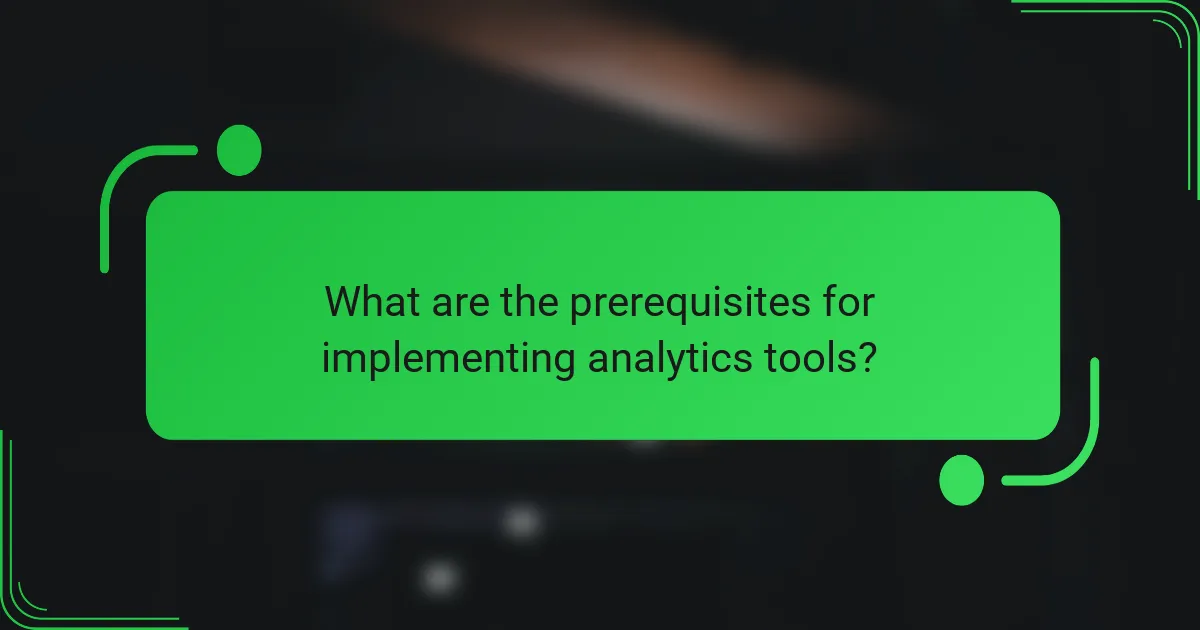
What are the prerequisites for implementing analytics tools?
To successfully implement analytics tools, organizations need a clear strategy for data collection and adequate staff training. These prerequisites ensure that the tools are used effectively to derive actionable insights and improve performance metrics.
Data collection strategy
A robust data collection strategy is essential for effective analytics. This involves identifying what data is necessary, how it will be gathered, and ensuring compliance with relevant regulations, such as GDPR in Europe. Organizations should consider using a mix of quantitative and qualitative data sources to gain a comprehensive view of performance.
Key steps include defining clear objectives for data usage, selecting appropriate tools, and establishing protocols for data integrity. For example, using web tracking tools can help capture user behavior, while surveys can provide insights into customer satisfaction.
Staff training and resources
Training staff on how to use analytics tools is crucial for maximizing their potential. Employees should understand not only how to operate the tools but also how to interpret the data they generate. This may involve workshops, online courses, or hands-on training sessions.
Additionally, providing ongoing resources, such as access to expert consultations or updated training materials, can help staff stay current with best practices. Organizations should also encourage a data-driven culture, where team members feel empowered to use analytics in their decision-making processes.